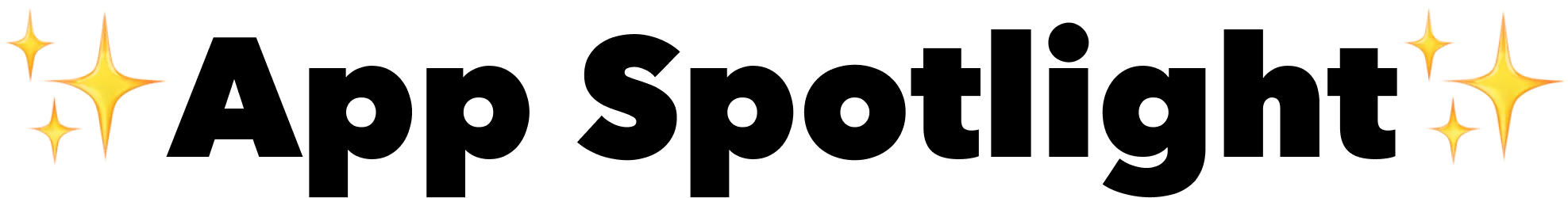Screen Studio is a top-tier screen recording tool tailored for macOS users aiming to create professional-looking videos with ease.
Easy and Professional Screen Recording for macOS Users
Do you want to captivate your audience with videos that look like they've been crafted by an editing guru?
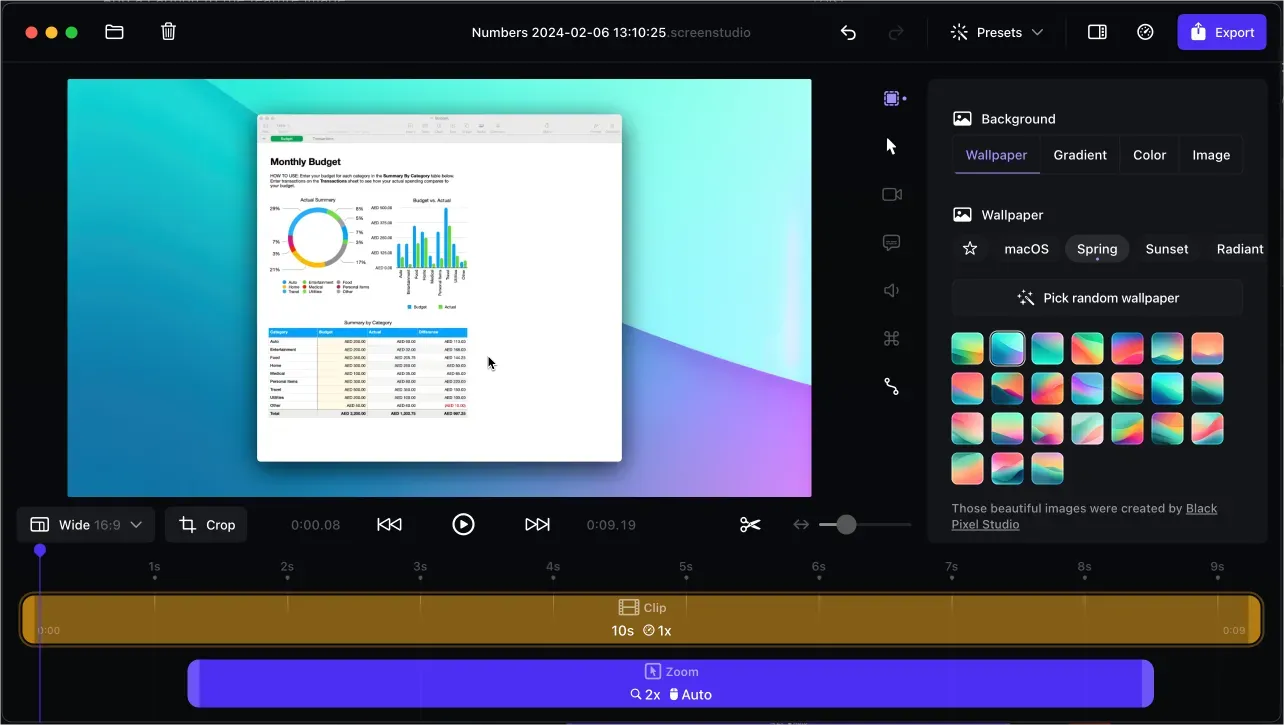
Look no further than Screen Studio, a leading screen recording tool designed to give Mac users the power to create stellar content with minimal fuss. Loved by leading companies such as Stripe and Dropbox, it's the ultimate companion for anyone looking to shine on social media, YouTube, or professional presentations.
Top Features of Screen Studio
Screen Studio stands out in the digital creation space with its unique features. Here’s a look at some of the top offerings that make it a preferred choice among big brands like Stripe and Microsoft.
Screen Studio Overview
- Intuitive Video Creation: Unlike other video editing tools that require extensive knowledge, Screen Studio allows users to produce professional-grade videos effortlessly. With no need for advanced editing skills, users can focus on the content rather than the complex editing process.
- Engaging Videos with Zoom Functions and Cursor Enhancements: The app elevates video engagement through automatic and manual zoom functions, making it easier to focus on specific parts of the screen recording. Additionally, it enhances cursor visibility with smooth movements, customizable sizes, and the option to hide the cursor when it's static, ensuring viewers focus on what matters.
- High-Quality Audio and Video Recording: Screen Studio supports the inclusion of webcam footage, microphone audio, and system sounds in recordings. It goes a step further by enhancing voice audio through volume normalization and background noise removal. For mobile creators, the software offers easy recording of iPhone and iPad screens, detecting the model and adjusting the video accordingly.
- Simplified Export Options: Exporting your creations is streamlined with Screen Studio. The software provides export presets suitable for various platforms, including web and social media. Users can export videos in up to 4K 60fps quality or as optimized GIFs. Moreover, there’s a handy feature to copy videos to the clipboard for quick sharing.
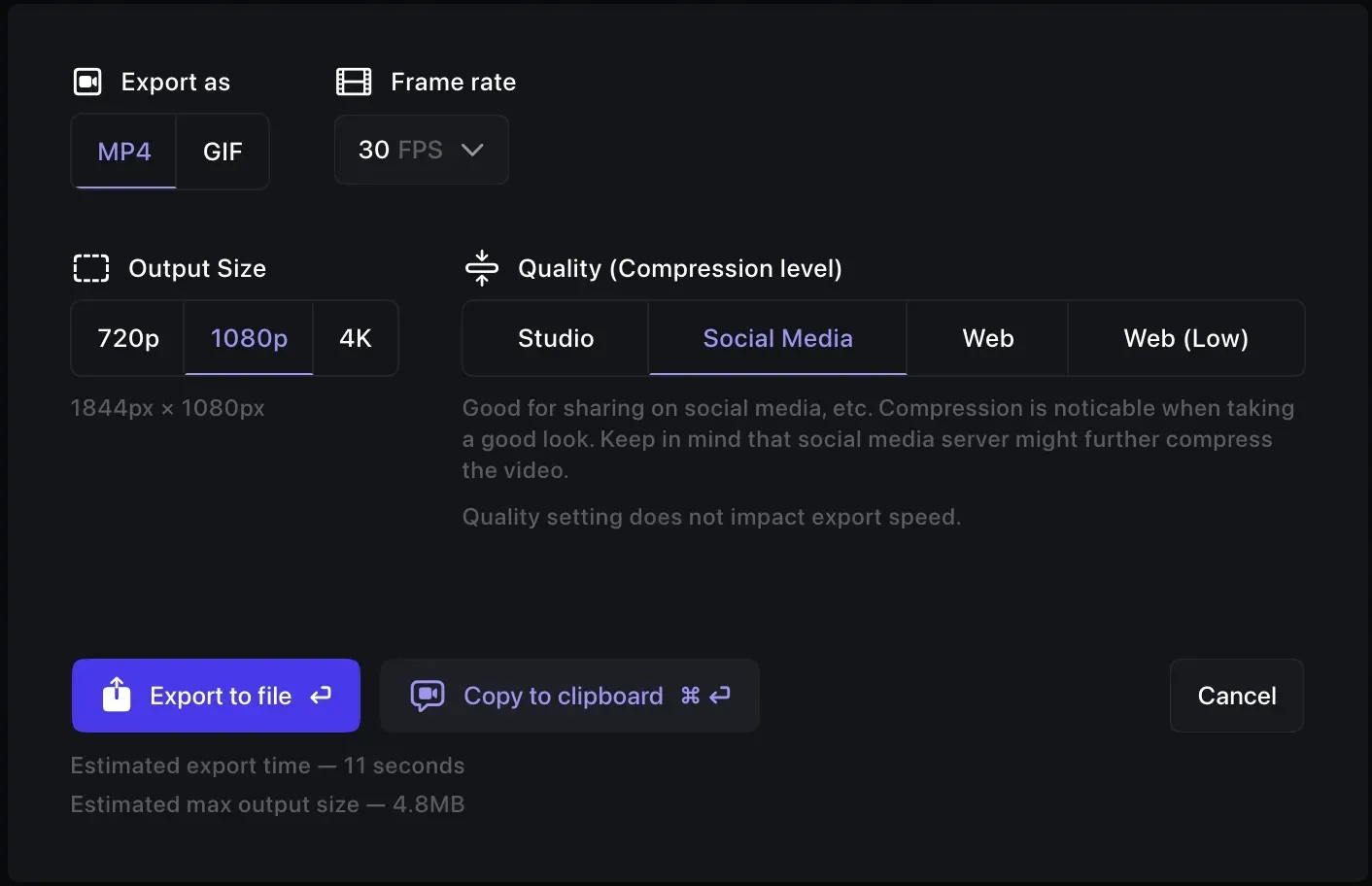
Screen Studio is not just about the rich feature set; it’s about making video creation accessible and enjoyable for macOS users. Its design, reliability, and ease of use are often praised by those who choose it as their go-to software for professional and engaging video content. Whether it’s for social media, YouTube channels, or professional presentations, Screen Studio ensures your videos stand out.
Pricing Plans
Screen Studio offers several pricing plans to accommodate different needs and preferences. Whether you’re an individual creator or part of a larger team, there’s a plan for you:
- Standard Plan: $89 for use on 1 macOS device, inclusive of all features and 1 year of updates.
- Extended Plan: $189 for use on 3 macOS devices, covering all features with 1 year of updates.
- Teams Plan: Custom pricing for unlimited macOS devices, providing all features and updates during the subscription period.
Each plan is a one-time purchase that grants access to Screen Studio’s full suite of features, ensuring users have everything needed to produce high-quality videos.
With its user-friendly interface and powerful editing capabilities, Screen Studio aims to make video production a breeze for macOS users. Whether you're looking to create content for social media or professional presentations, Screen Studio offers the tools and features needed to bring your vision to life efficiently and elegantly.