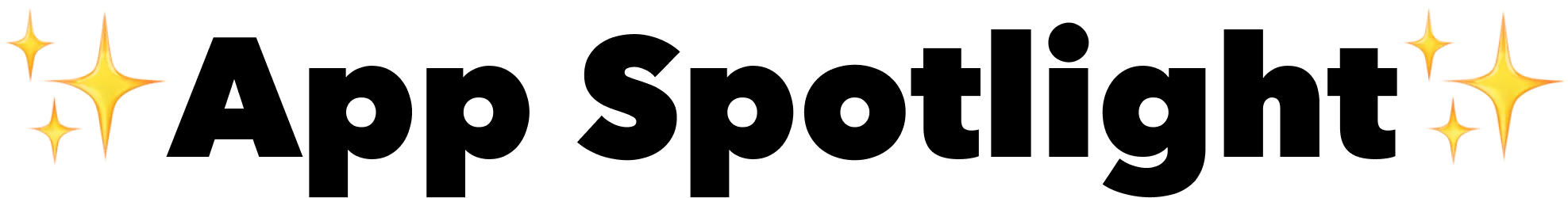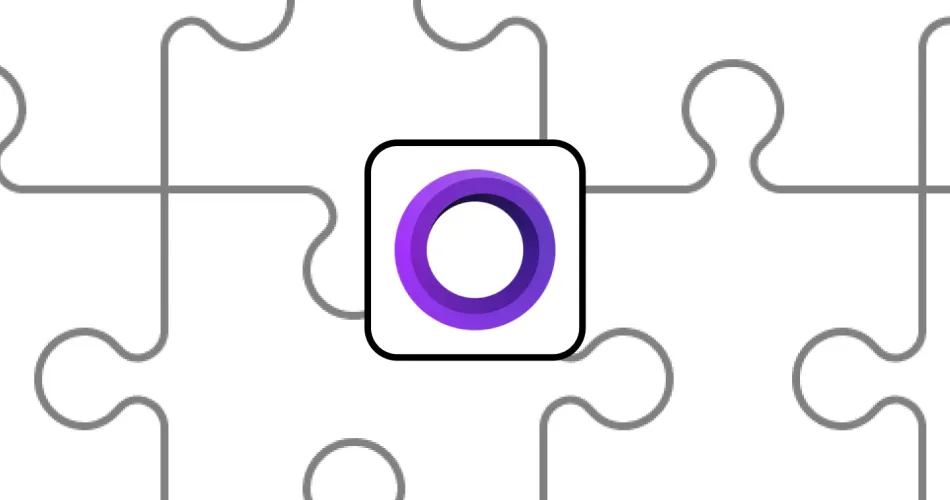Are you a macOS user looking for an intuitive and efficient way to create high-quality videos? Look no further!
Screen Studio has emerged as a game-changer for creators, educators, and professionals alike. It's not just the ease of use or the stunning video quality that sets it apart; it's also Screen Studio's commitment to privacy and its surprisingly affordable pricing model.
Let's dive deeper into what makes Screen Studio the go-to screen recording app for macOS users.
About Screen Studio
Screen Studio is designed with macOS in mind, offering a sleek and user-friendly interface for producing professional-grade videos.
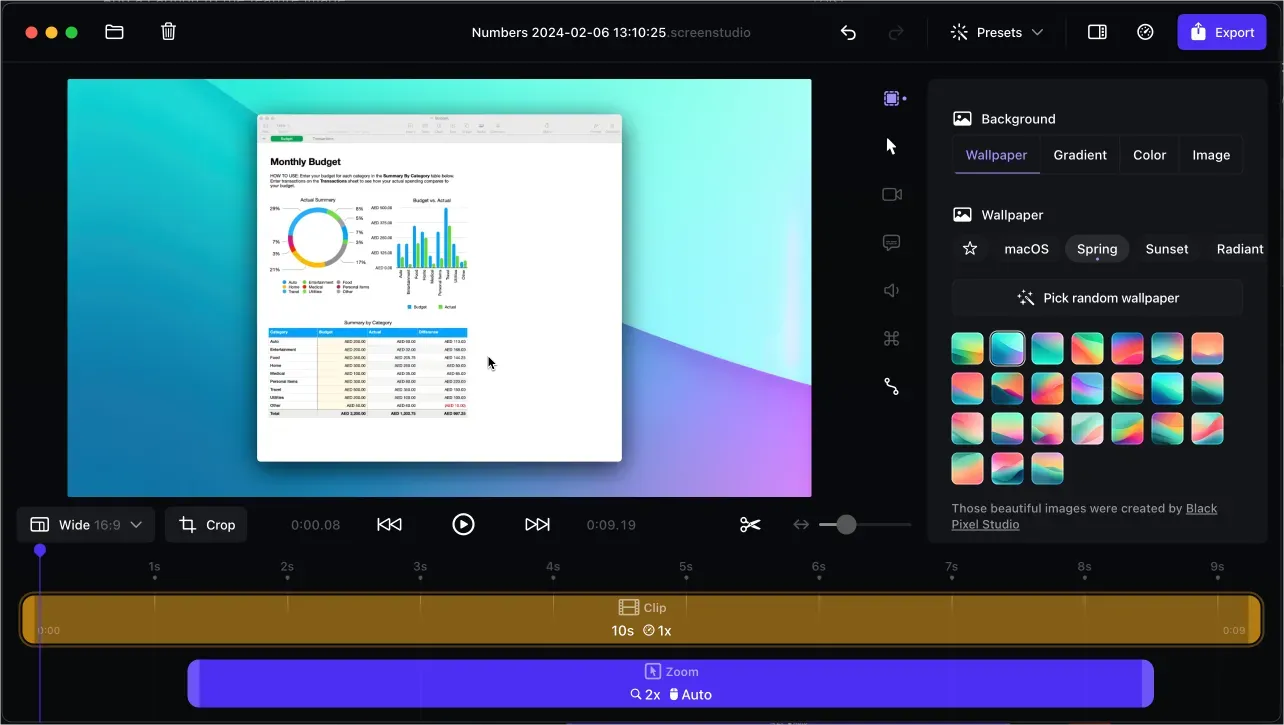
Prestigious companies like Stripe, Microsoft, and Shopify rely on it for creating engaging content for their audiences. Whether it's social media videos, YouTube content, or professional presentations, Screen Studio has got you covered.
With features like automatic zoom, professional effects, and cursor enhancements, creating focused and engaging videos has never been easier.
Your Privacy-Friendly Screen Recording Option
In an age where digital privacy is a hot topic, Screen Studio assures users of a secure creation process by focusing on local operations. Here's how it protects your data:
- Local Recording and Export: Everything you do with Screen Studio, from the initial recording to the final export, happens on your device. Your content stays with you.
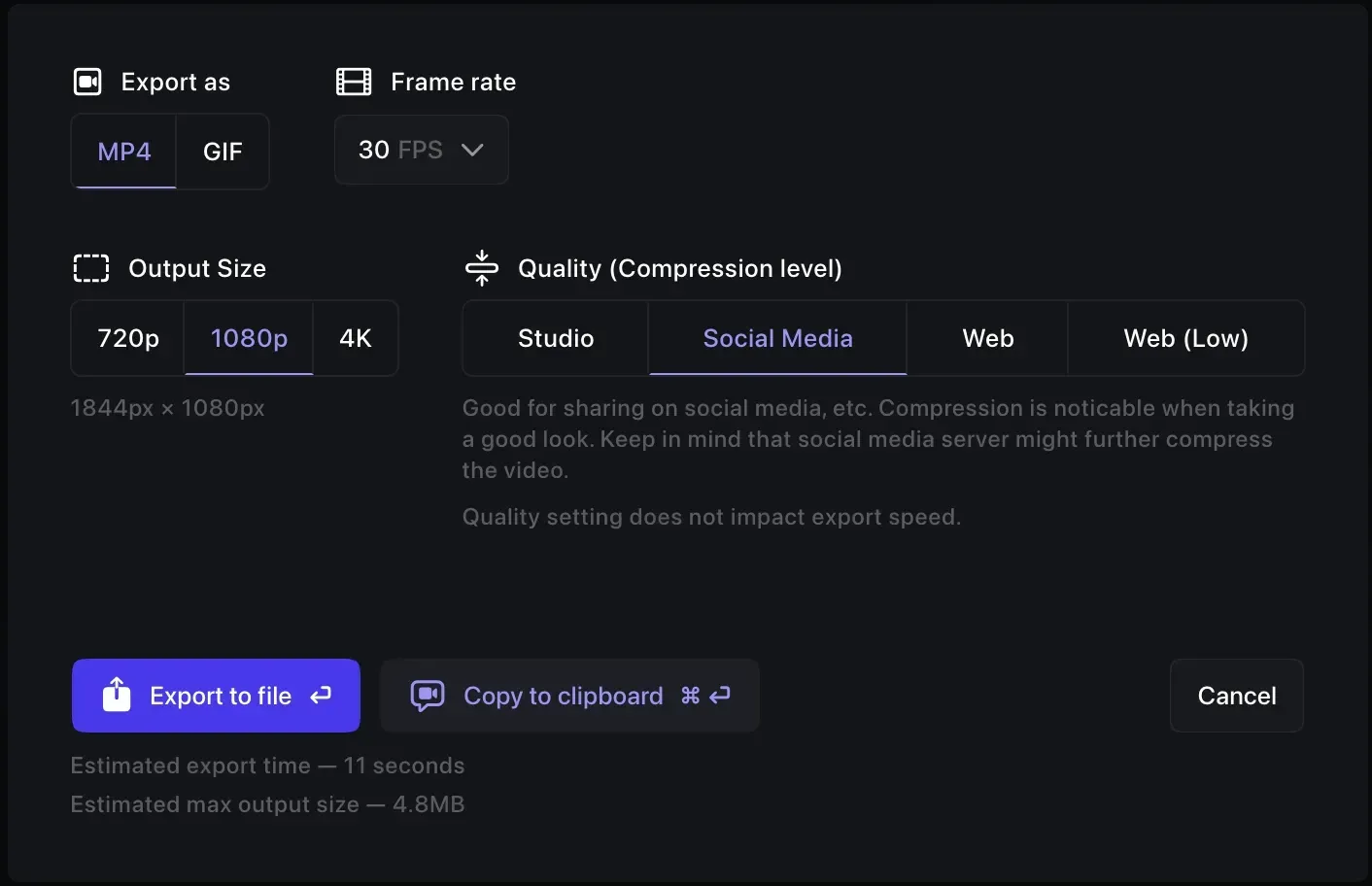
- On-Device Transcripts and Subtitles: Unlike many other apps that send your data to servers for processing, Screen Studio generates video transcripts and subtitles right on your device, ensuring that your information doesn't leave your computer.
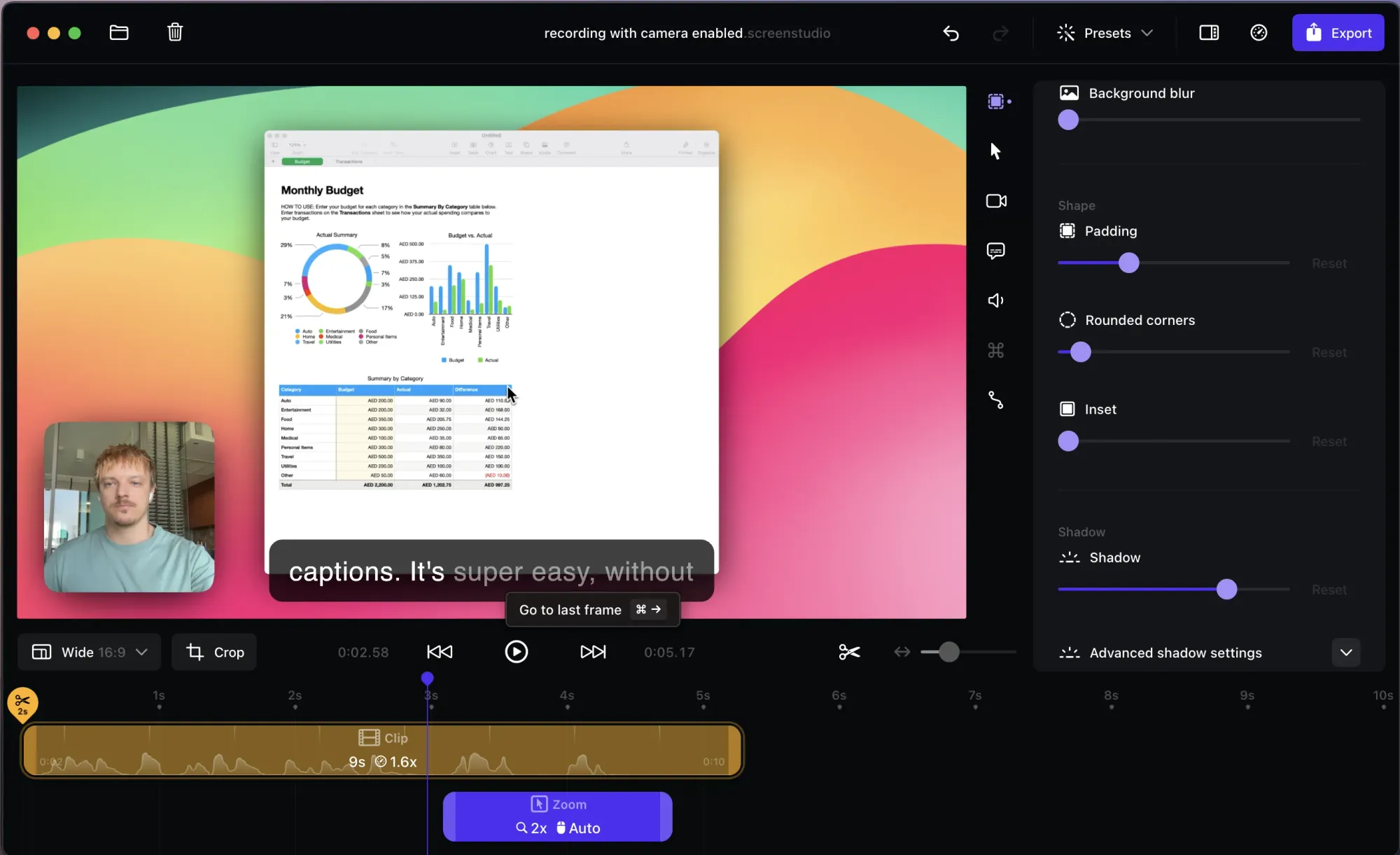
This commitment to on-device processing respects user privacy, making Screen Studio a top choice for content creators concerned about their digital footprint.
The One-Time Pricing Model and Affordability
In a market dominated by subscription-based models, Screen Studio shines with its one-time purchase plans. Let's compare and highlight the available options:
- Standard Plan: $89 for a single macOS device. This includes all features and one year of updates.
- Extended Plan: $189 for three macOS devices, encompassing all the perks of the Standard Plan.
- Teams Plan: Specifically tailored for larger groups with pricing on request. This plan covers unlimited macOS devices.
In contrast to many screen recording solutions that tie you down with monthly or yearly subscriptions, Screen Studio offers a one-time purchase model that is both simple and affordable.
More Features Offered by Screen Studio
- Quality and Professionalism: Create videos with high-quality output, even if you're not a video editing pro.
- Enhanced Focus: Utilize automatic and manual zoom to highlight important parts of your video.
- Customizable Appearance: Change backgrounds, add branding elements, and optimize cursor appearance for a professional look.
- Simple Editing Tools: Easily trim, cut, and speed up your recordings without needing an external editor.
- Comprehensive Audio Solutions: Improve your audio with volume normalization and background noise removal.
- Mobile Device Recording: Connect an iPhone or iPad for easy screen recording with model and color detection.
- Versatile Export Options: Export presets for web and social media, up to 4k 60fps, plus GIF capability
Screen Studio redefines what it means to create engaging, high-quality videos on macOS.
With its emphasis on privacy, one-time affordable pricing, and a host of features designed to simplify the video creation process, it's no wonder that top companies and content creators alike are turning to Screen Studio. Whether you're making videos for social media, professional presentations, or just for fun, Screen Studio equips you with everything you need to produce stunning content with ease.
Give it a try and see how it can transform your creative workflow.