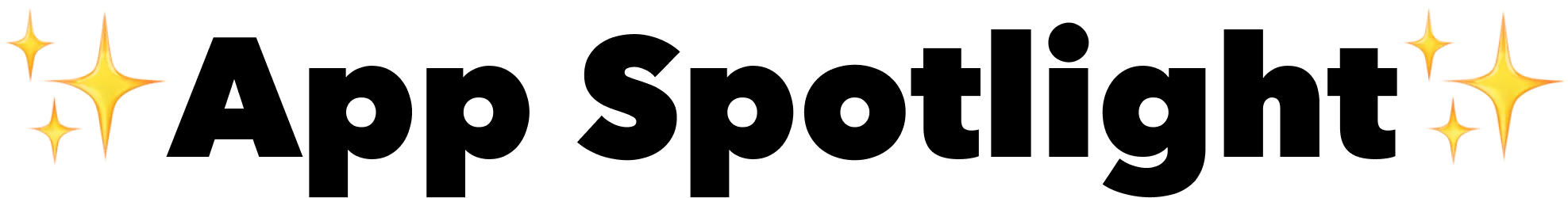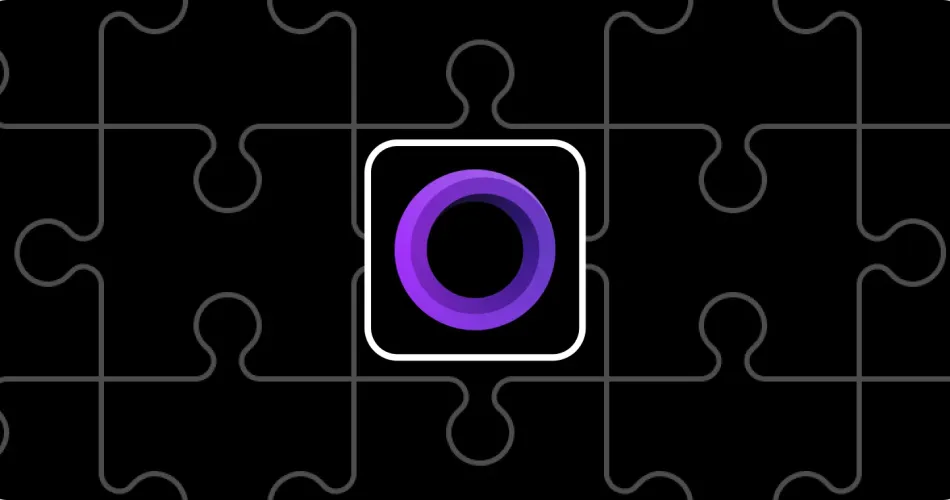Have you ever watched an engaging tutorial or presentation and noticed how the inclusion of the creator's face not only made the content more relatable but also significantly more engaging? That's the power of integrating webcam footage into your screen recordings.
With Screen Studio, incorporating webcam footage into your videos is simpler than ever, opening up a new realm of possibilities for content creators on macOS.
Here's a small sample:
Screen Recording with webcam enabled
About Screen Studio
Designed with content creators in mind, Screen Studio is a game-changing app for macOS users who aim to produce high-quality videos without the need for advanced video editing skills.
Leveraging its intuitive interface, users can craft professional-looking videos that stand out on social media, YouTube, or in corporate presentations. Adopted by leading companies like Stripe and Microsoft, it's clear that Screen Studio is not just any screen recording tool; it's a comprehensive platform for impactful video creation.
Screen Recording with your camera enabled
Starting with Screen Studio couldn't be easier.

After launching the app, all you need to do is select your preferred camera source. From that moment, your camera footage is part of your recording, adding that personal touch that can significantly boost viewer engagement.
Plus, you're not locked in—changing the camera's position in your recording later on is straightforward.
Customize the Recording
Screen Studio shines when it comes to customization:
- Move your camera footage across the screen to find that perfect spot.
- Add on-device generated video transcripts for subtitles, ensuring your content is accessible—and you're not sending any data to servers.
- Change the background, add branding elements, and more, making your videos unmistakably yours.
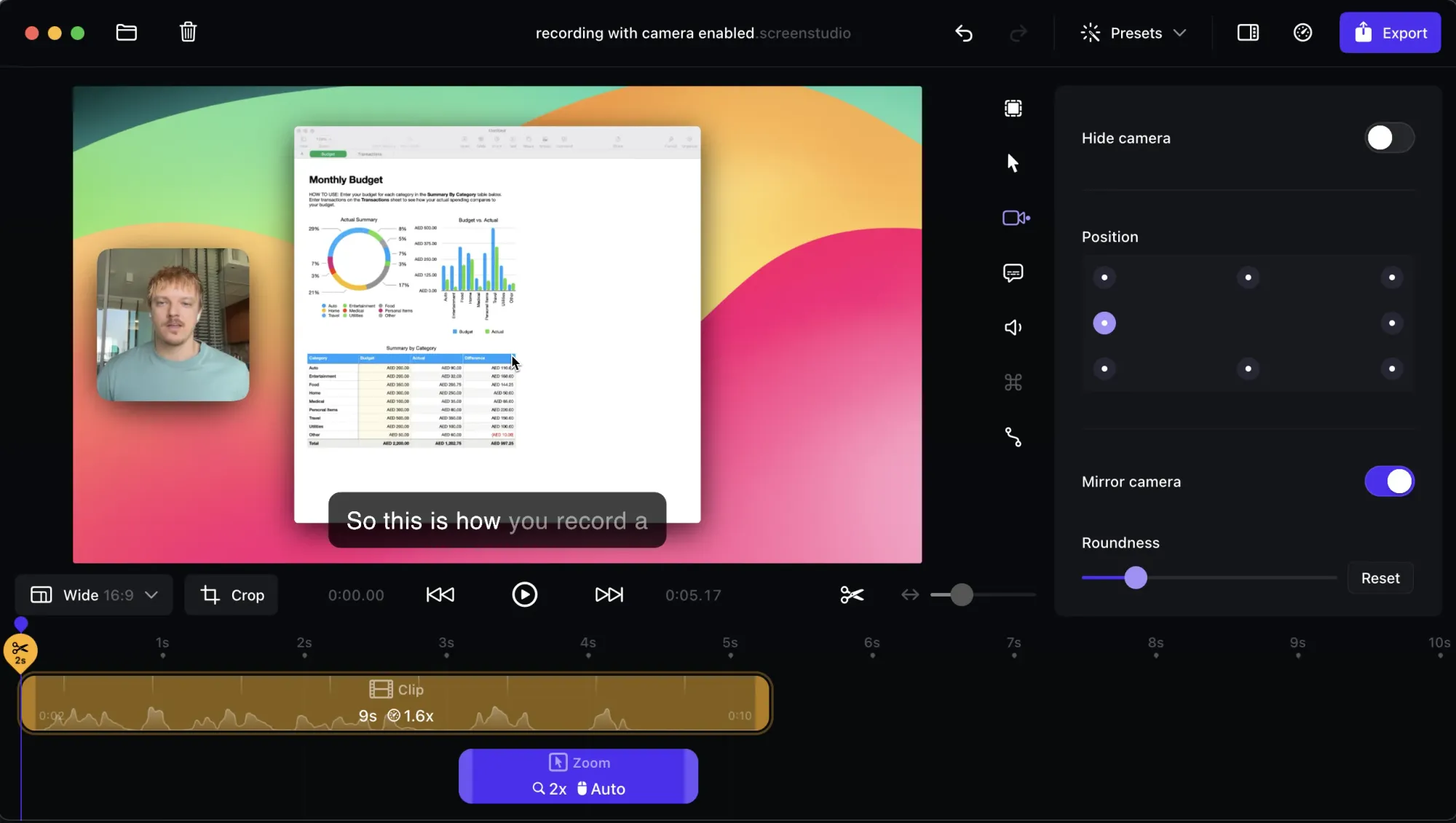
More Features from Screen Studio
The capabilities of Screen Studio go beyond simple webcam integration:
- Automatic and manual zoom functions focus on what's important, enhancing viewer engagement.
- Simple editing functions like trimming, cutting, and speeding up your recordings streamline the video creation process.
- Record iPhone and iPad screens by connecting the device via USB—Screen Studio adapts to the model and color for customized video output.
- Export presets for various platforms in up to 4k 60fps or as optimized GIFs, alongside a feature to copy videos to the clipboard for quick sharing.
Whether you're aiming to produce engaging tutorials, captivating presentations, or just want to add a personal touch to your screen recordings, Screen Studio equips you with all the tools you need. With plans starting at $89, taking your content to the next level is both accessible and affordable.
Try Screen Studio today and unlock the full potential of your video content.