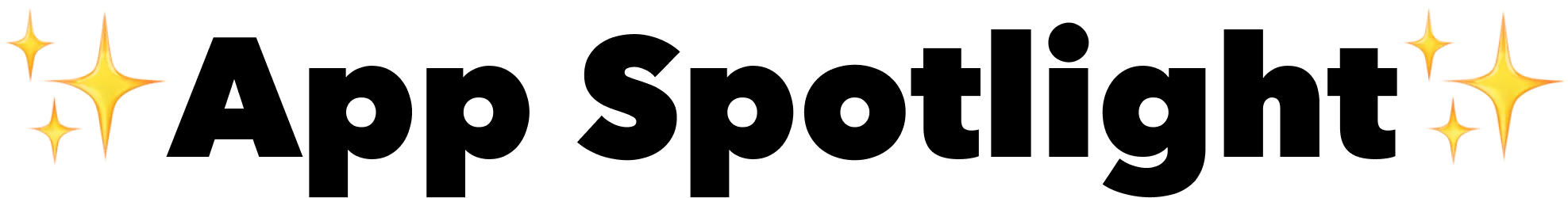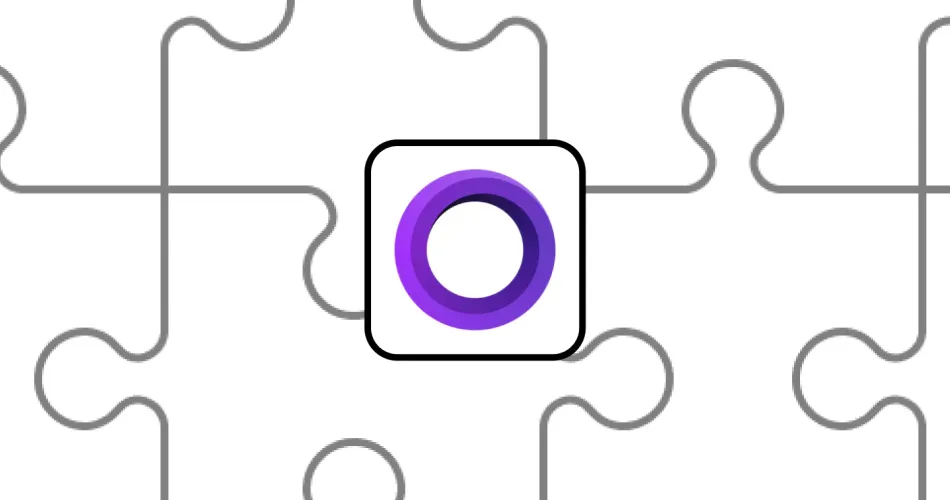Are you looking to sprinkle some animated magic into your presentations, social media, or just looking to share quick, engaging snippets with friends on your Mac?
Look no further than Screen Studio, an app that’s making GIF creation on macOS a seamless, high-quality affair.
Let's see how we can use Screen Studio to create a gif like this:
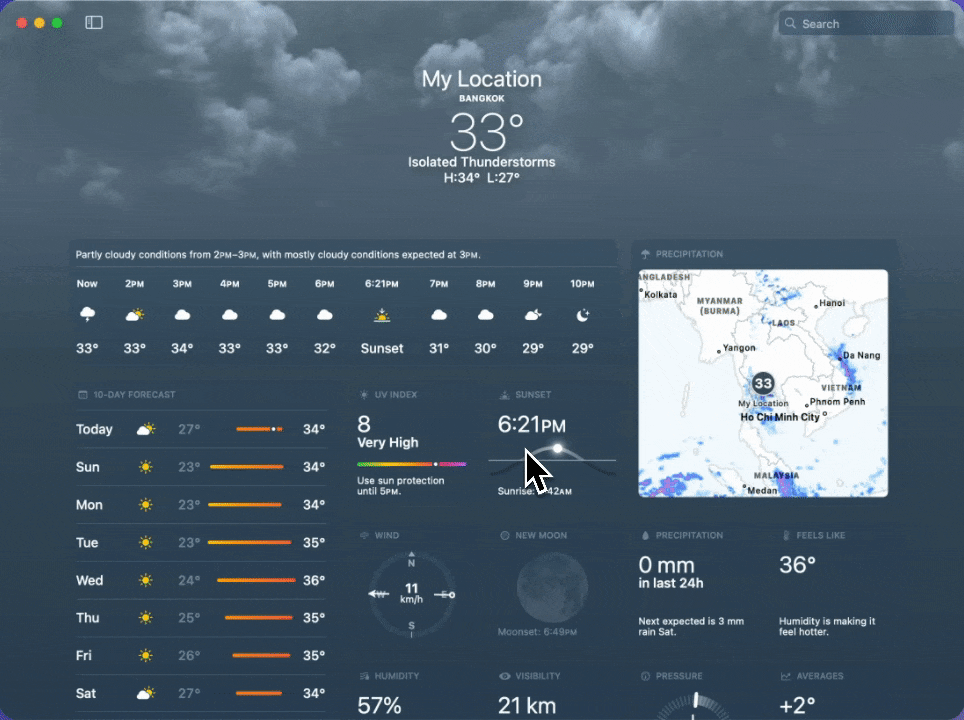
About Screen Studio
Exclusively designed for macOS users, Screen Studio stands out as the go-to app for creating professional-grade videos and GIFs without needing to dive deep into complex editing tools.
It’s the perfect companion for creators looking to add a professional touch to their content effortlessly. With industry giants like Stripe and Microsoft among its users, Screen Studio is a testament to its reliability and ease of use, providing features like automatic zoom, audio enhancements, and the ability to add webcam footage.
Create a Recording for Our GIF
Imagine you want to highlight the upcoming week’s weather forecast using the macOS weather app.
With Screen Studio, capturing this content is straightforward. Whether it’s showcasing a new app feature or creating a tutorial, the process is intuitive.
Simply select the weather app window, and you're ready to record.
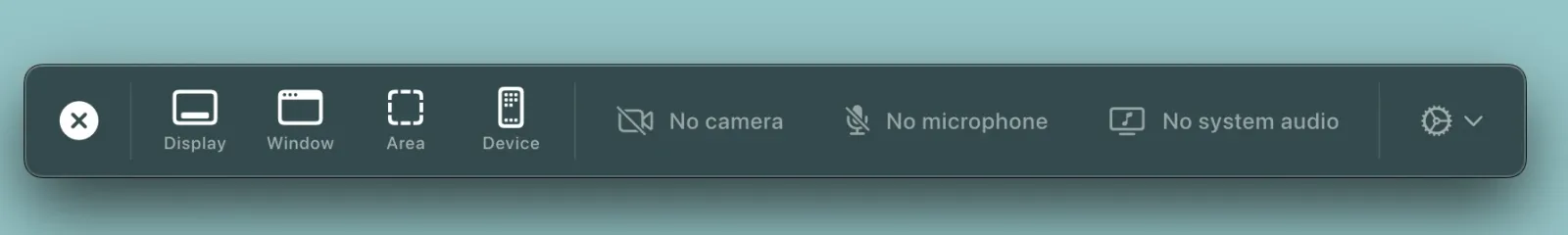
Edit the Recording
Screen Studio’s editing features ensure your GIF looks just right.
For our example, removing the default background might make the forecast pop more. The app allows you to trim, cut, or even speed up your recording, ensuring the final content is exactly what you envisioned.
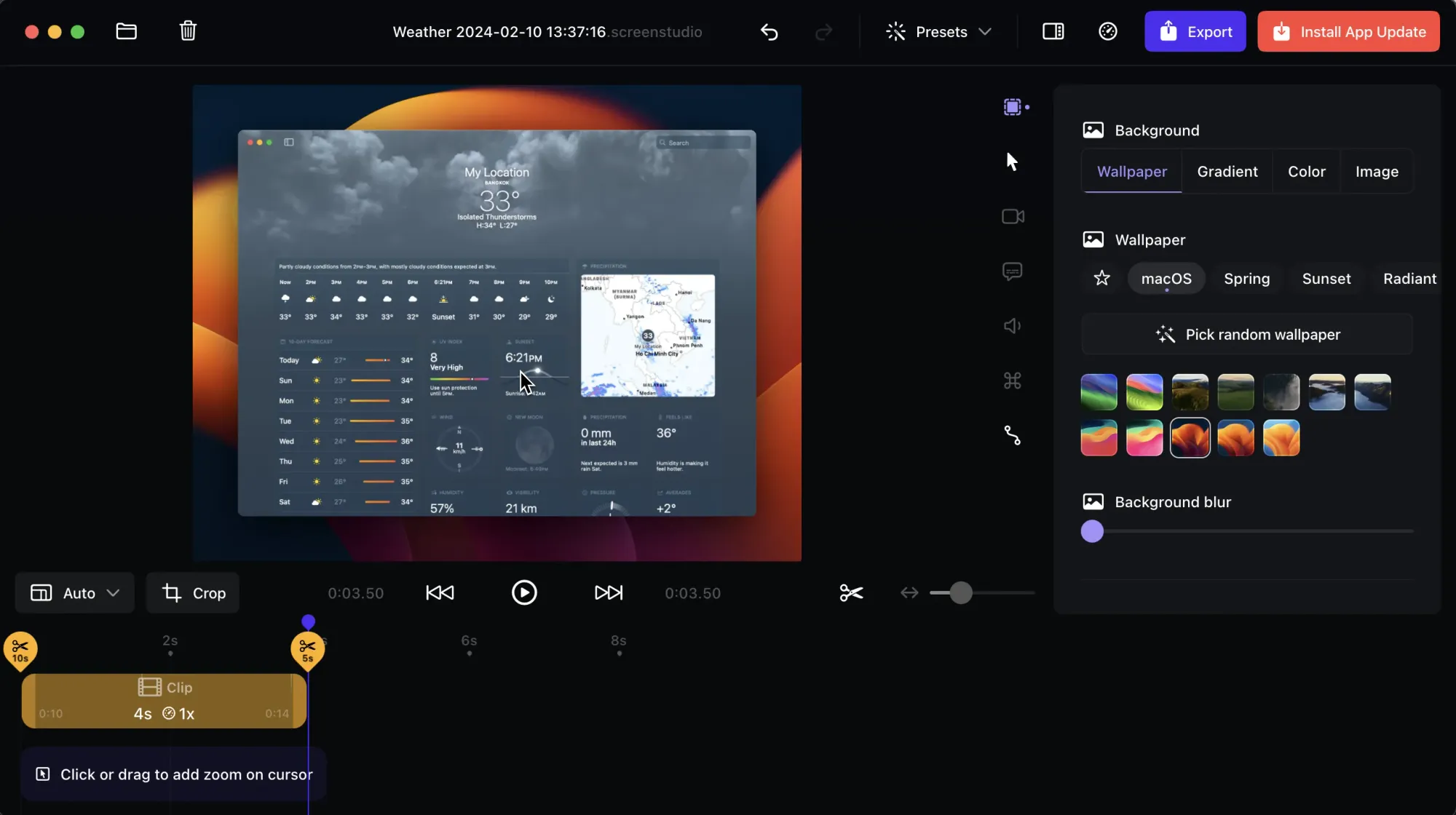
Exporting our GIF
When it’s time to bring your creation to life, Screen Studio offers various export options to balance quality and file size.
Opting for a 15 frame rate and 720p resolution, our weather forecast GIF comes out to a manageable 3.8MB - perfect for web sharing without sacrificing clarity.
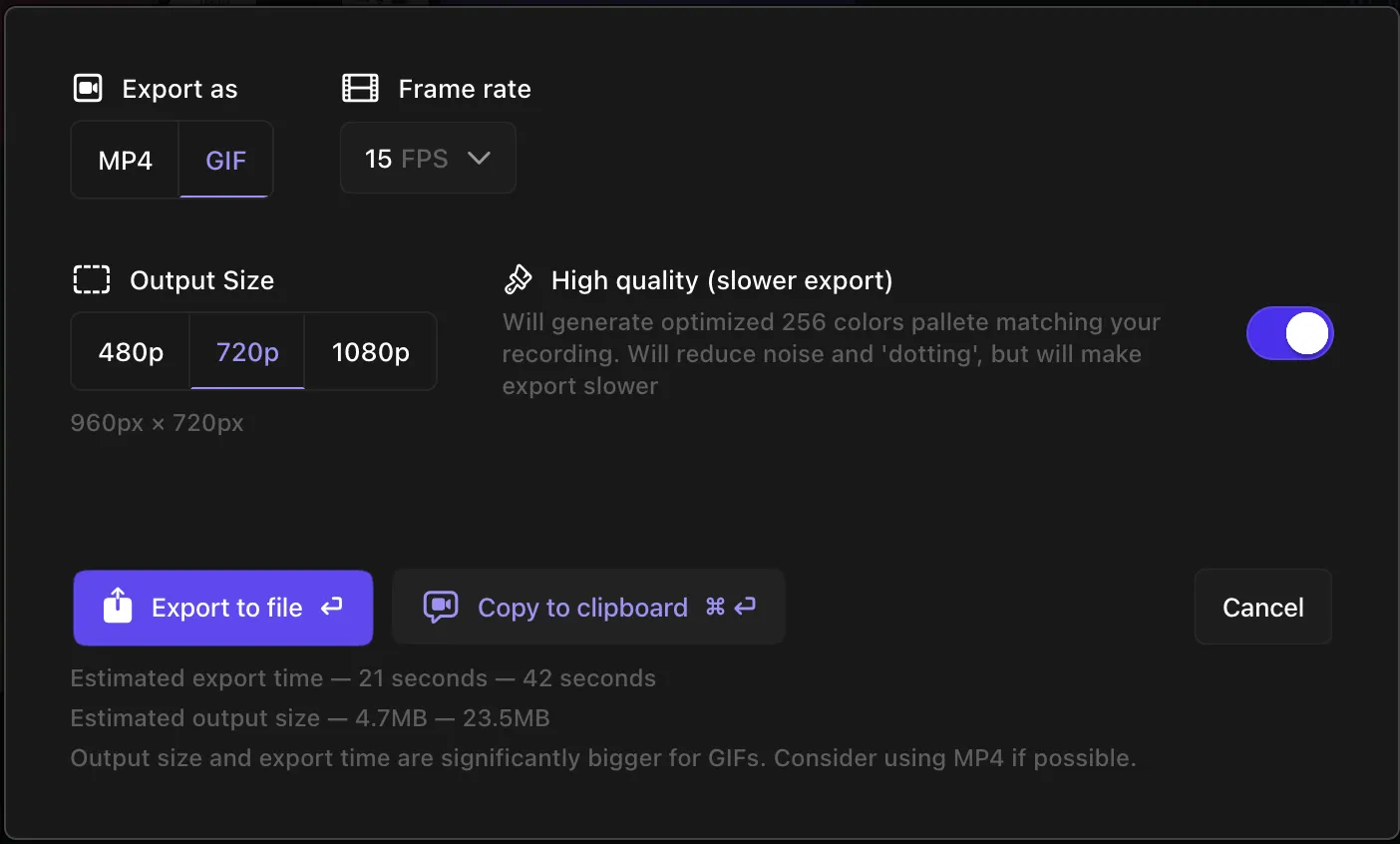
More Features Offered by Screen Studio
Beyond GIF creation, Screen Studio is packed with features designed to enhance your video content:
- High-quality video with automatic and manual zoom functions.
- Professional effects, including cursor enhancements, for an engaging viewing experience.
- Simple yet powerful editing tools to tailor your content.
- Voice enhancements and the ability to generate video transcripts for accessibility.
- Easy recording of iOS device screens, making mobile app showcases a breeze.
- Flexible export options, catering to different platforms and needs.
With presets for web, social media, and even 4k video exports, your content is always ready to impress, no matter the destination.
Screen Studio is more than just an app; it's a creative tool designed to bridge the gap between professional-quality video production and everyday creators. With its straightforward functionality and range of features, creating and optimizing GIFs on a Mac has never been easier. Whether you’re a seasoned content creator or just starting, Screen Studio turns your macOS into a powerful studio ready to bring your ideas to life.
So, why wait? Dive into Screen Studio and let your creativity shine through engaging videos and GIFs that captivate and inspire.