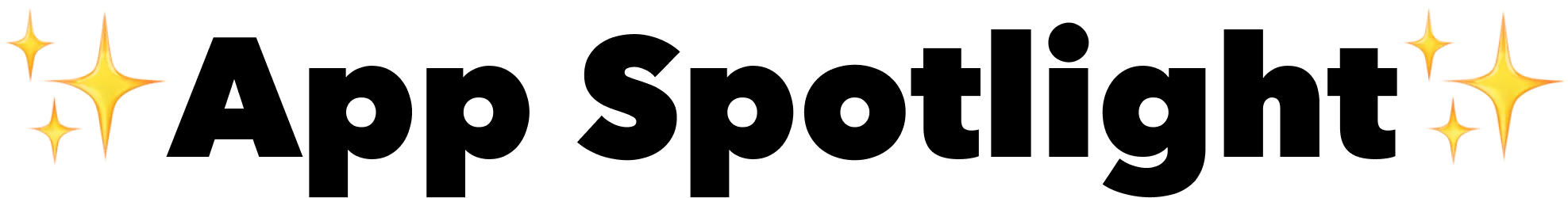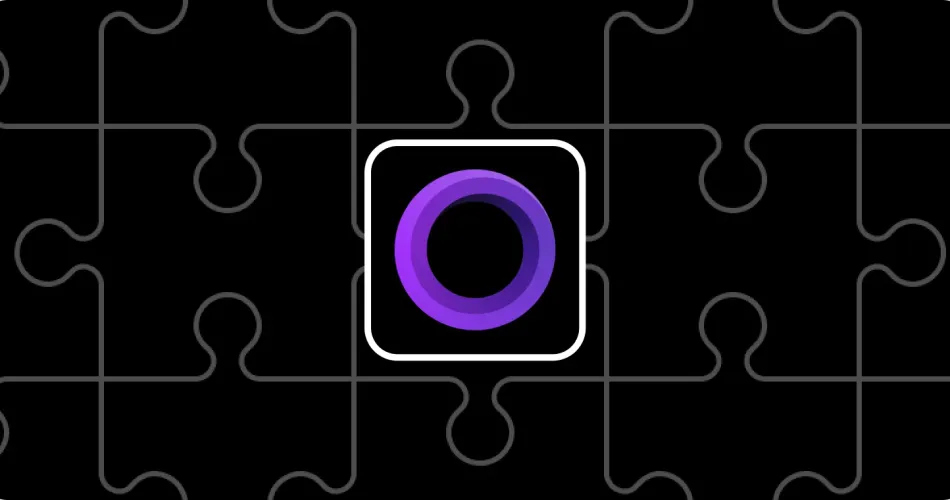Creating high-quality videos—screen recordings in particular—can be a complicated process.
Enter Screen Studio: an app designed to simplify your screen recording needs. Particularly if you're a Mac user, you're in for a treat!
About Screen Studio
Screen Studio is a screen recording tool engineered specifically for macOS users. It's an ideal match for creators who want to produce top-notch videos, minus the headache of needing advanced video editing skills. The software is trusted by major companies such as Stripe, Microsoft, Uber, Dropbox, and Shopify.
With Screen Studio, creating video content for your social media channels, YouTube, or professional presentations has never been easier!
Recording Your Screen
To start recording, simply select one of the recording options.
Thanks to automatic and manual zoom functions, you can achieve focused and engaging videos with ease.
Want to add more personality to your presentation? Simply add webcam footage, microphone audio, or system sounds to your recordings. And if you have an iPhone or iPad, connect it via USB and Screen Studio will handle the rest, even customizing the video according to your device model.
Editing Your Screen Recording
Once you've finished recording, tweak your video to perfection with Screen Studio’s simple yet robust editing features.
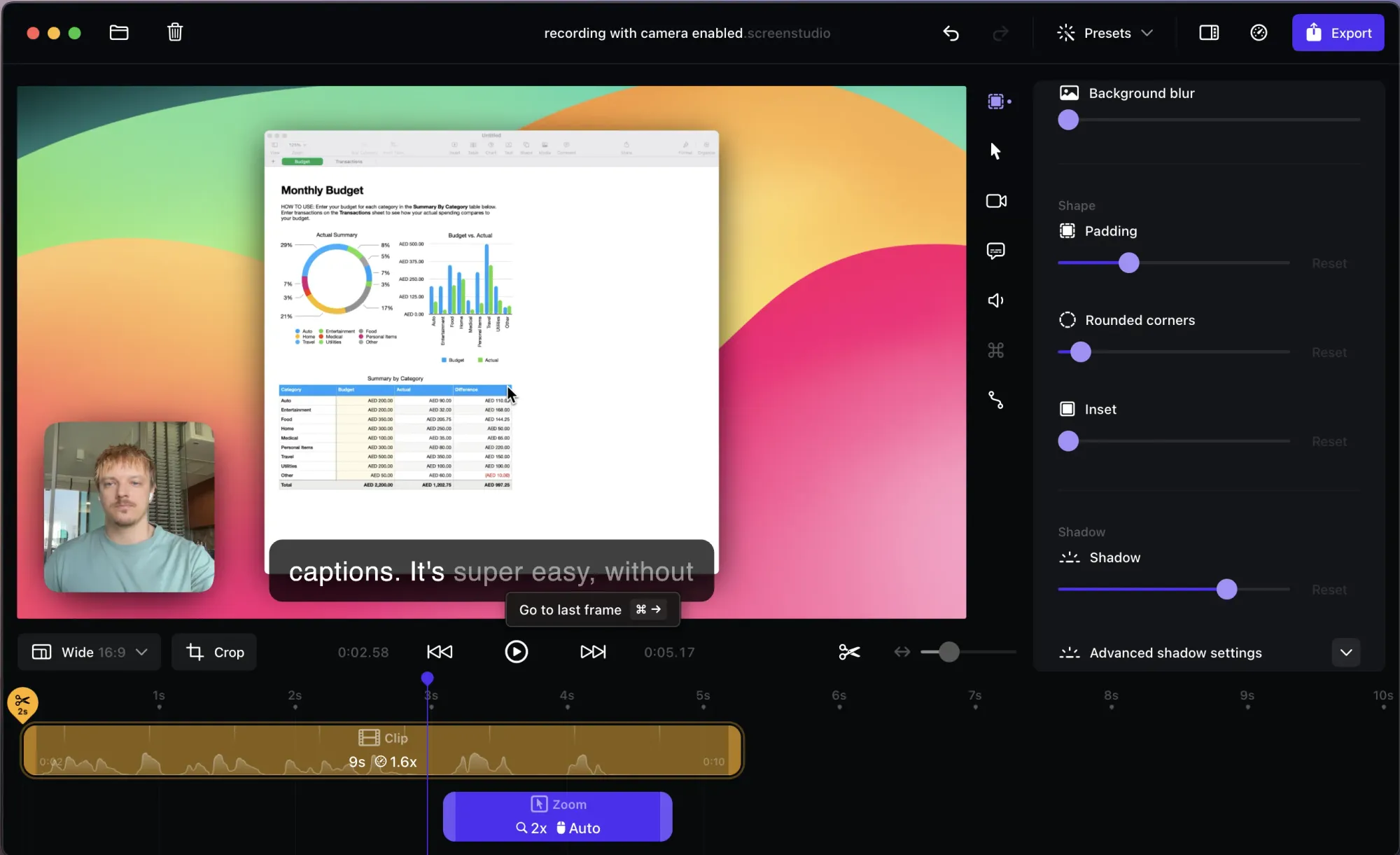
Adjust the background and alter the aspect ratio to suit your preferences. Customization features like smooth cursor movement, cursor size adjustments, and hiding static cursor will give your video a smoother, more professional feel.
Exporting to 4K
You'd be glad to know that Screen Studio provides presets for various platforms, enabling you to export videos in up to 4K 60fps quality—talk about high-resolution content!
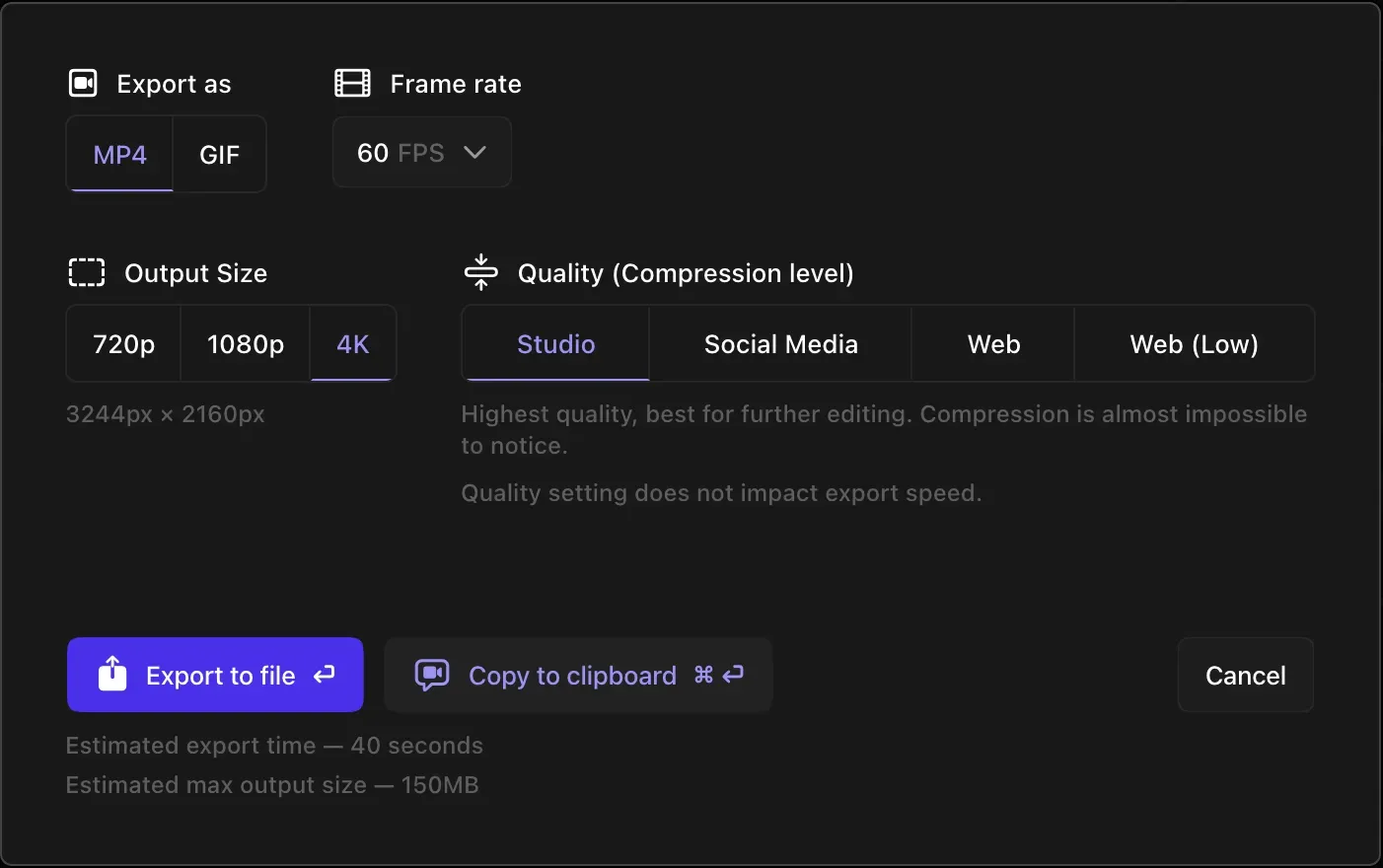
Plus, with the ease of copying your videos to the clipboard, you can quickly share your creations far and wide. GIF export functionality is also available for those who love an optimized, media-rich experience.
More Features Offered by Screen Studio
Screen Studio offers a plethora of features that take your screen recording and editing experience to another level. Tools to normalize volume, remove background noise, generate video transcripts for subtitles, and more. Say goodbye to complicated processes and hello to streamlined video creation!
Getting your hands on a reliable tool for creating impressive and stunning screen recordings is a game-changer.
With Screen Studio, producing professional-looking videos is not only possible—it's genuinely enjoyable too. With reasonable pricing structures, feature-packed functionality, and praise from existing users for its design and reliability, Screen Studio is your go-to software for all your screen recording needs on macOS.
Give Screen Studio a try and take your screen recording game to the next level!