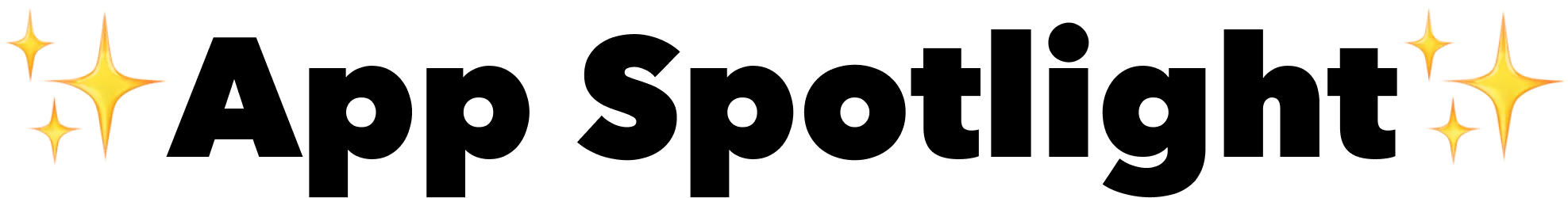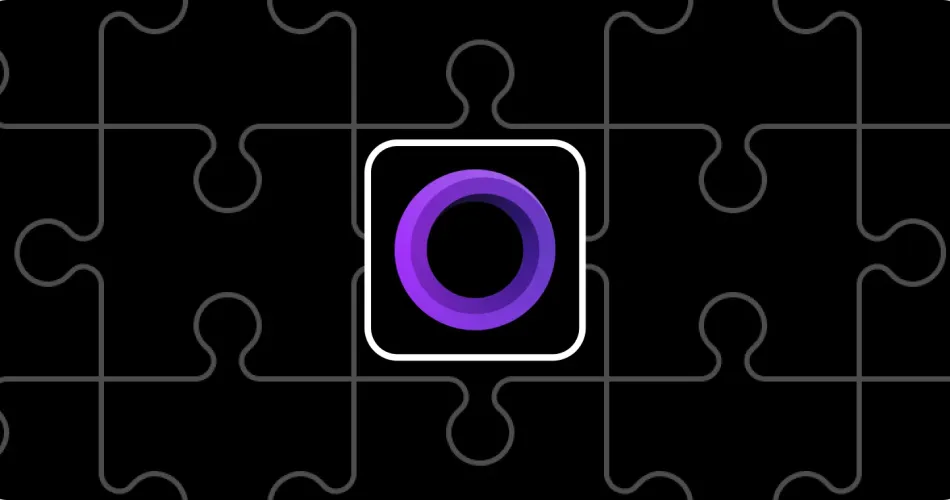Creating engaging, professional tutorials and presentations is essential for educators, content creators, and businesses alike.
One surefire way to enhance the accessibility and engagement of your videos is by incorporating interactive transcripts and subtitles. This feature not only makes your content more accessible to a global audience, including those who are deaf or hard-of-hearing, but it also improves comprehension and retention of information. But how do you seamlessly add these elements without getting bogged down in technical video editing?
Enter Screen Studio.
About Screen Studio
Screen Studio stands out in the realm of screen recording for its user-friendly design and comprehensive features, tailored specifically for macOS users.
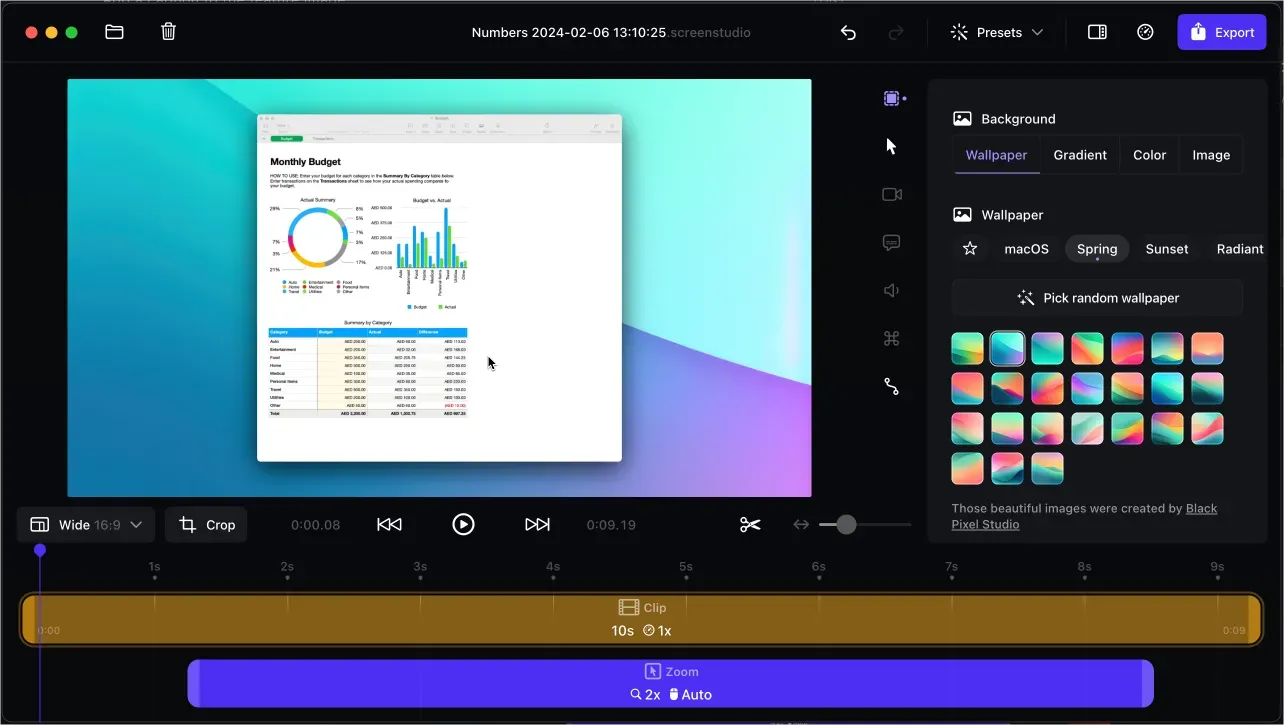
It's the go-to choice for top companies like Stripe, Microsoft, Uber, Dropbox, and Shopify for creating videos that make an impact on social media, YouTube channels, and professional presentations. What sets it apart is its capability to produce high-quality videos without any need for advanced editing skills. Its features range from automatic and manual zoom functions to professional effects that promise engaging and focused content.
First things first: Let's record
The journey to producing your masterpiece begins with recording, and Screen Studio simplifies this step beautifully. With just a few clicks, you can start capturing high-quality videos through your camera and incorporating clear, crisp audio using your microphone.

This seamless integration ensures that your content, whether it's for a tutorial, a product demonstration, or a casual vlog, has a solid foundation.
Automated captions using AI
Once your recording is complete, the magic of Screen Studio really shines. The app utilizes advanced AI to automatically detect the language spoken in your audio and generates accurate captions, ensuring your content is accessible to a wider audience.
Automatic captions using AI
Moreover, these captions aren't set in stone; Screen Studio gives you the flexibility to dive in and make manual adjustments, ensuring your message is delivered perfectly.
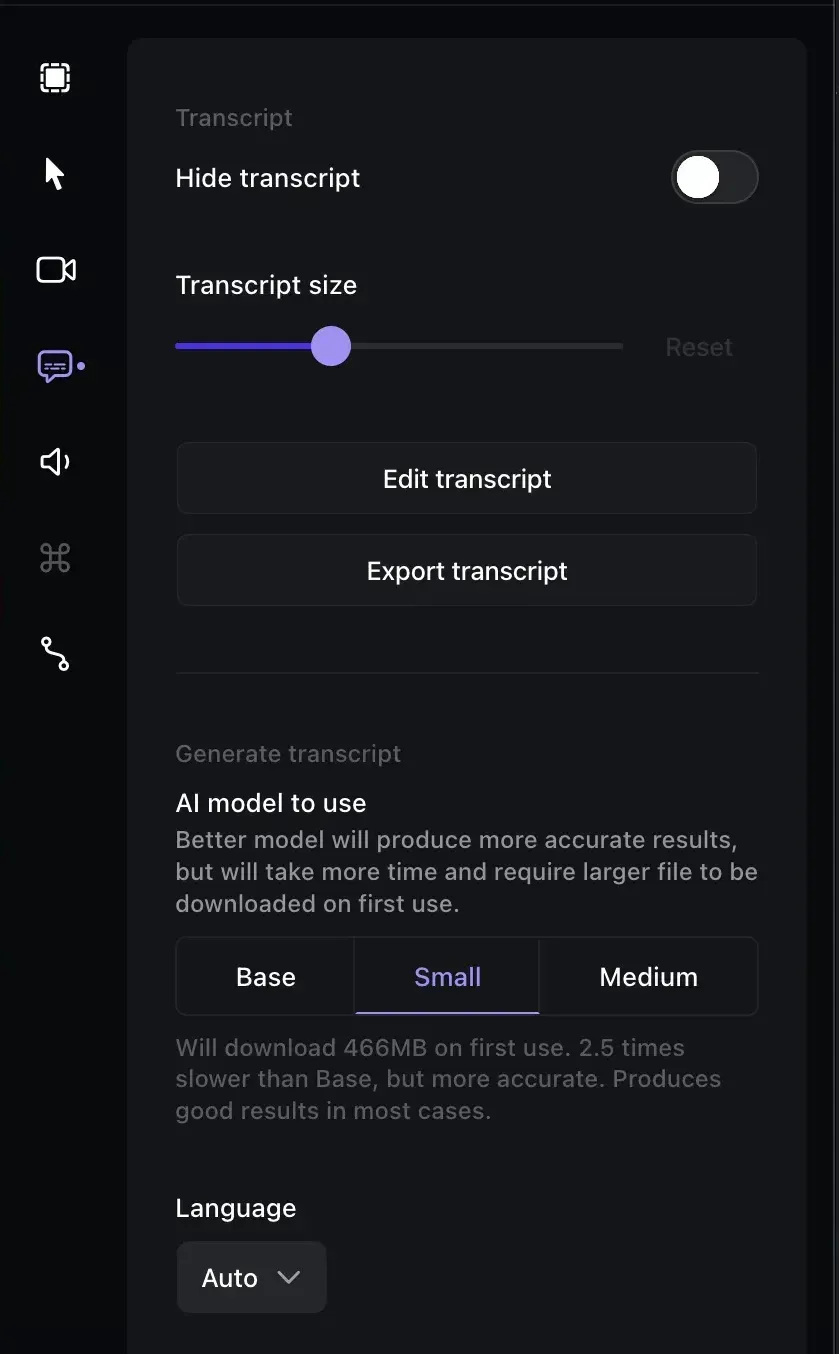
More Features Offered by Screen Studio
But the innovation doesn't stop with just subtitles. Screen Studio is packed with features designed to enhance your video production:
- High-quality video output up to 4K 60fps, ensuring your content stands out.
- Customizable cursor enhancements and professional effects, adding a polished look to your tutorials.
- Simple video editing tools like trimming, cutting, and speeding up your footage, so you can focus on what matters most – your content.
- Integration with iPhone and iPad for mobile device recording, with automatic model and color detection.
- Streamlined export options, including presets for web, social media, and even GIFs, making sharing your creations a breeze.
Whether you are emphasizing key points with automatic and manual zoom or ensuring your audience catches every word with voice audio enhancements, Screen Studio equips you with everything you need to create top-tier content.
Screen Studio redefines the standards for creating video content on macOS, merging simplicity with sophistication.
Whether you're a seasoned creator or stepping into the world of video production for the first time, this app ensures your tutorials, presentations, and social media content stand out. With interactive transcripts and subtitles, enhanced audio, and professional effects at your fingertips, your videos are bound to capture and retain audience attention.
Don't just make videos—make an impression with Screen Studio.