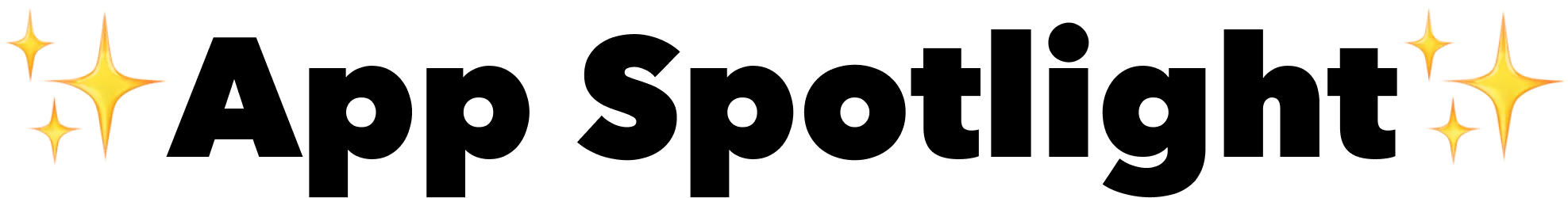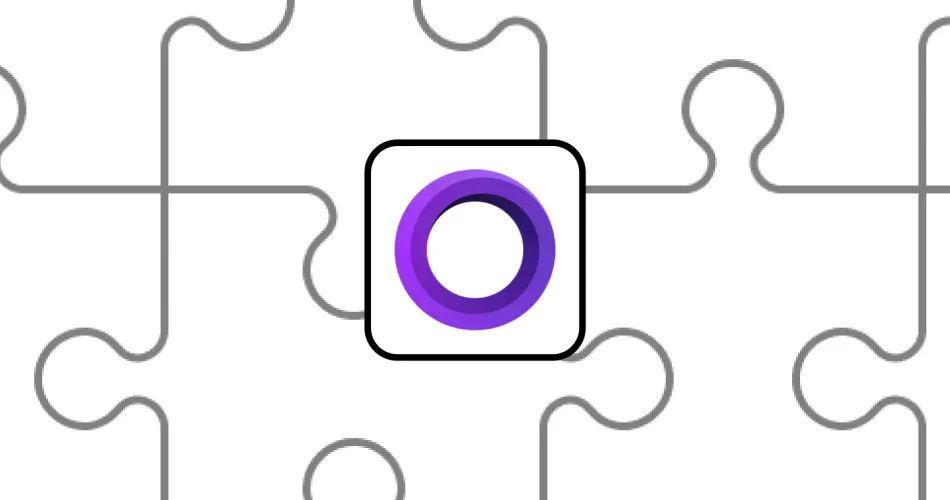Are you a creator looking for a solution to capture and share your iPhone or iPad screen? Look no further!
Whether you're aiming to create tutorial videos, present app functionalities, or showcase a game, Screen Studio simplifies the process, turning complex tasks into seamless actions.
Here's a recording of an iPhone app interaction:
Screen Studio recording on iPhone
About Screen Studio
Screen Studio stands out as a premier screen recording app tailored for macOS, ensuring creators produce top-tier videos with ease.
It's a tool embraced by top-tier companies to craft compelling content for digital audiences. With Screen Studio, you unlock a suite of professional-grade video features without needing complex editing know-how.
Connect your iPhone or iPad
The magic begins with a simple connection. Here's how to bring your iOS app or content to life on the big screen:
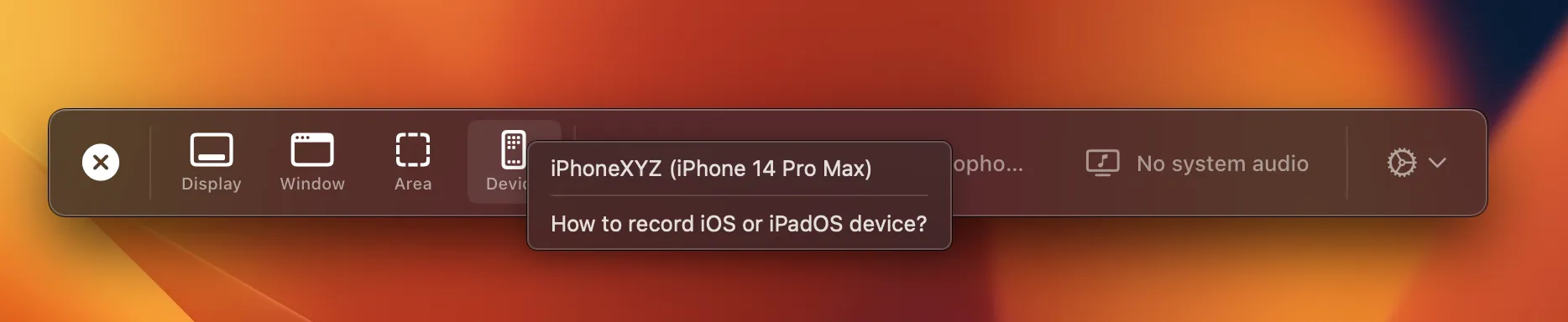
- Start by connecting your iPhone or iPad to your macOS device using a USB cable. A USB-C to Lightning cable is recommended for the best connection.
- Launch Screen Studio and choose your connected device as the recording option. It's that straightforward. With your device connected, you're ready to capture every action and nuance, directly from your screen.
Refine Your Recording
Once you've captured your footage, Screen Studio offers powerful yet user-friendly editing options. The app not only detects the model and color of your recording device, adding an authentic touch to your videos but also allows you to:
Screen Studio iphone recording edit
- Customize the frame of your recorded device, adapting it to fit the aesthetic of your video.
- Set a custom background to complement your content and adjust padding for perfect framing.
These intuitive editing features ensure that your final product stands out, retaining the professional quality Screen Studio is known for.
Export Options
Your final masterpiece can be tailored for diverse destinations with Screen Studio's robust export options:
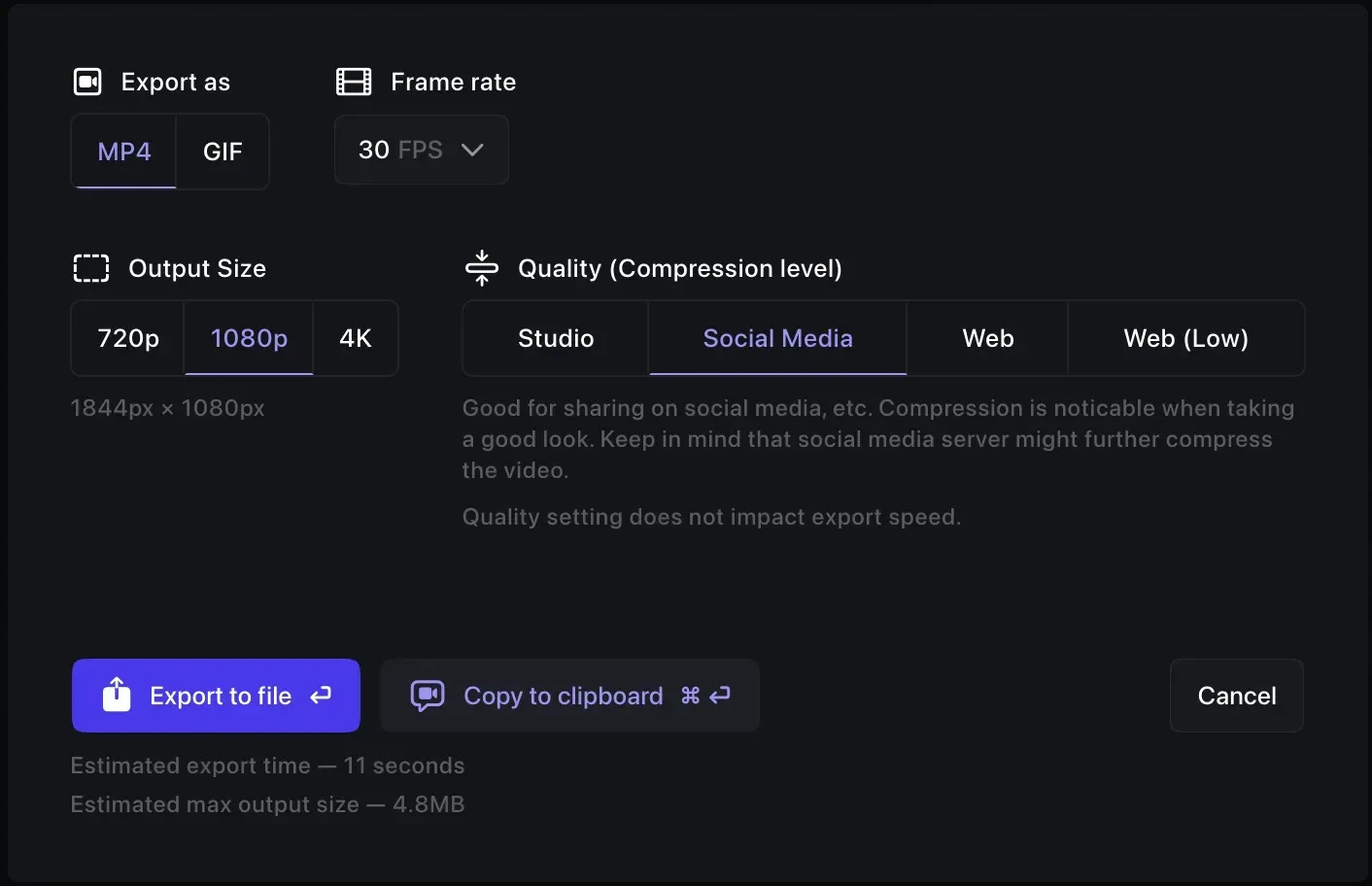
- Select from a library of platform-specific presets.
- Choose crisp resolutions, up to 4K at 60fps, for utmost clarity.
- Fancy a quick share? Copy your video to the clipboard or craft an optimized GIF.
Other things you can do with Screen Studio
Unearth more of Screen Studio's functionalities, designed to make your recording endeavors as productive as possible:
- Add professional effects and cursor highlights to spotlight key areas.
- Integrate webcam footage, microphone narratives, and even system sounds into your project.
- Polish your audio with features like normalization and noise reduction.
- Generate on-device video transcripts for accessible subtitles.
- Revel in additional perks like motion blur, preset sharing, and keyboard shortcuts for recording.
Whether you're a corporate trainer, an app developer, or a social media maven, Screen Studio equips you with the tools to create compelling, professional-looking videos. This macOS-friendly software promises efficiency, reliability, and a simplicity that saves time without compromising on quality.
Capture, edit, and share your iPhone or iPad adventures with Screen Studio—your creativity deserves it.