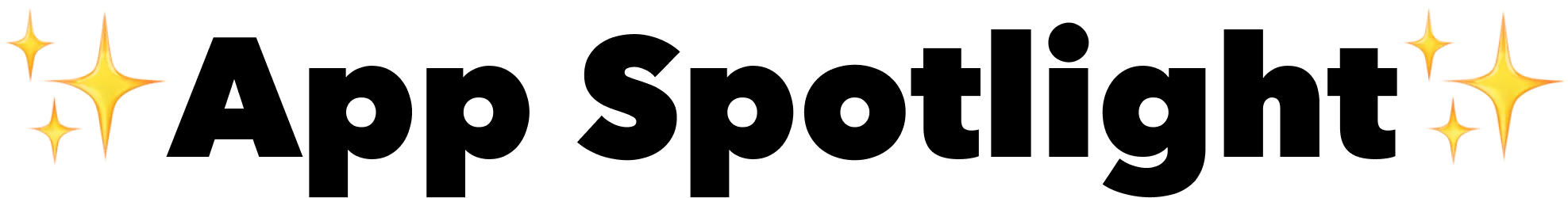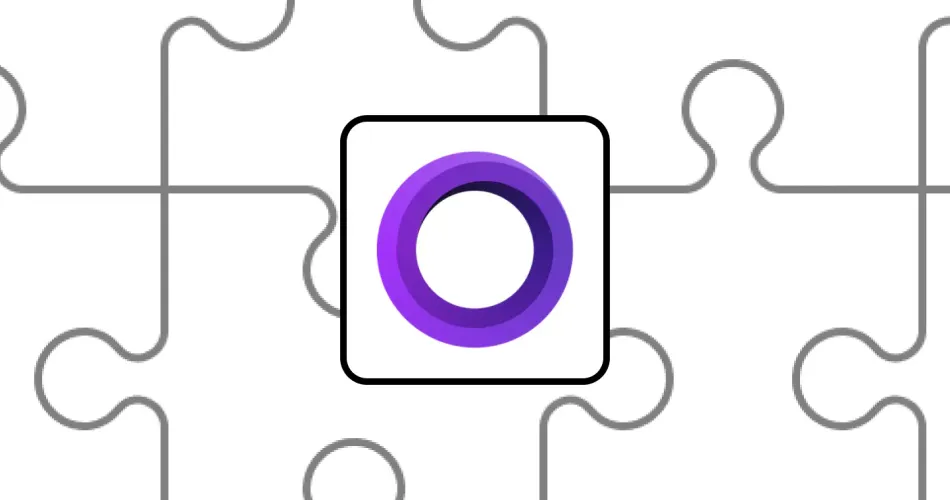Imagine being able to capture, refine, and distribute high-quality videos right from your Mac without the steep learning curve of professional editing software.
Enter Screen Studio—a tool designed to bring your content creation game to the forefront with simplicity and sophistication. Whether you're a marketer, educator, or content creator, Screen Studio equips you with the power to produce striking visuals that engage and retain your audience. Let's dive into how this intuitive software can transform your video workflow, step by step.
About Screen Studio
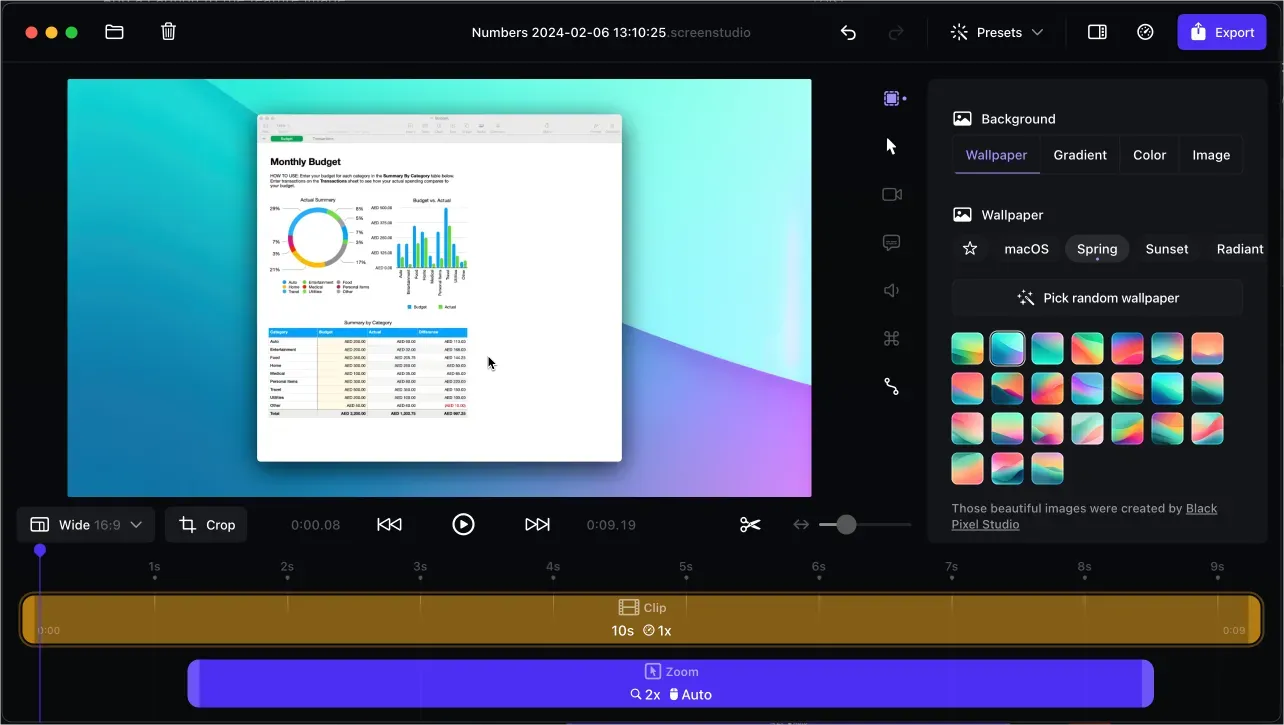
Screen Studio emerges as the go-to software for macOS users who aim to craft polished videos with minimal fuss. It’s the secret behind the sleek, professional videos created by teams at Stripe, Microsoft, and Shopify.
With Screen Studio, users get a versatile platform that offers high-quality video output, focused recording features, and simple yet powerful editing capabilities. Plus, with easy screen recording for mobile devices and a range of export options, sharing your masterpiece is just as seamless as creating it.
Recording with Screen Studio
Crafting your video begins with the recording process, made effortless by Screen Studio's user-friendly interface.
Screen Studio recording options
To kick things off, just launch the application, select your desired recording parameters—perhaps the entire screen, a window, or a custom area—and hit record. It's really that simple.
Whether you're looking to create a tutorial or capture a high-stakes gaming session, Screen Studio lays the foundation for your video project without hassle.
Editing Your Screen Recording
You've just captured a compelling Numbers presentation and are ready to elevate it further. With Screen Studio's editing tools at your fingertips, you have everything you need to refine your recording:
Screen Studio Edit
- Trim out any unwanted segments to keep viewers focused.
- Alter the pace by speeding up slow sections.
- Emphasize key moments with manual or automatic zoom.
- Customize your cursor's appearance for clarity.
- Layer in your personal touch with webcam footage and audio commentary.
Each edit injects your personality and professionalism into the video, shaping it into a memorable experience for your viewers.
Exporting to Various Formats for Sharing
Once you've perfected your project, sharing it with the world is your next step. Screen Studio's robust exporting options include:
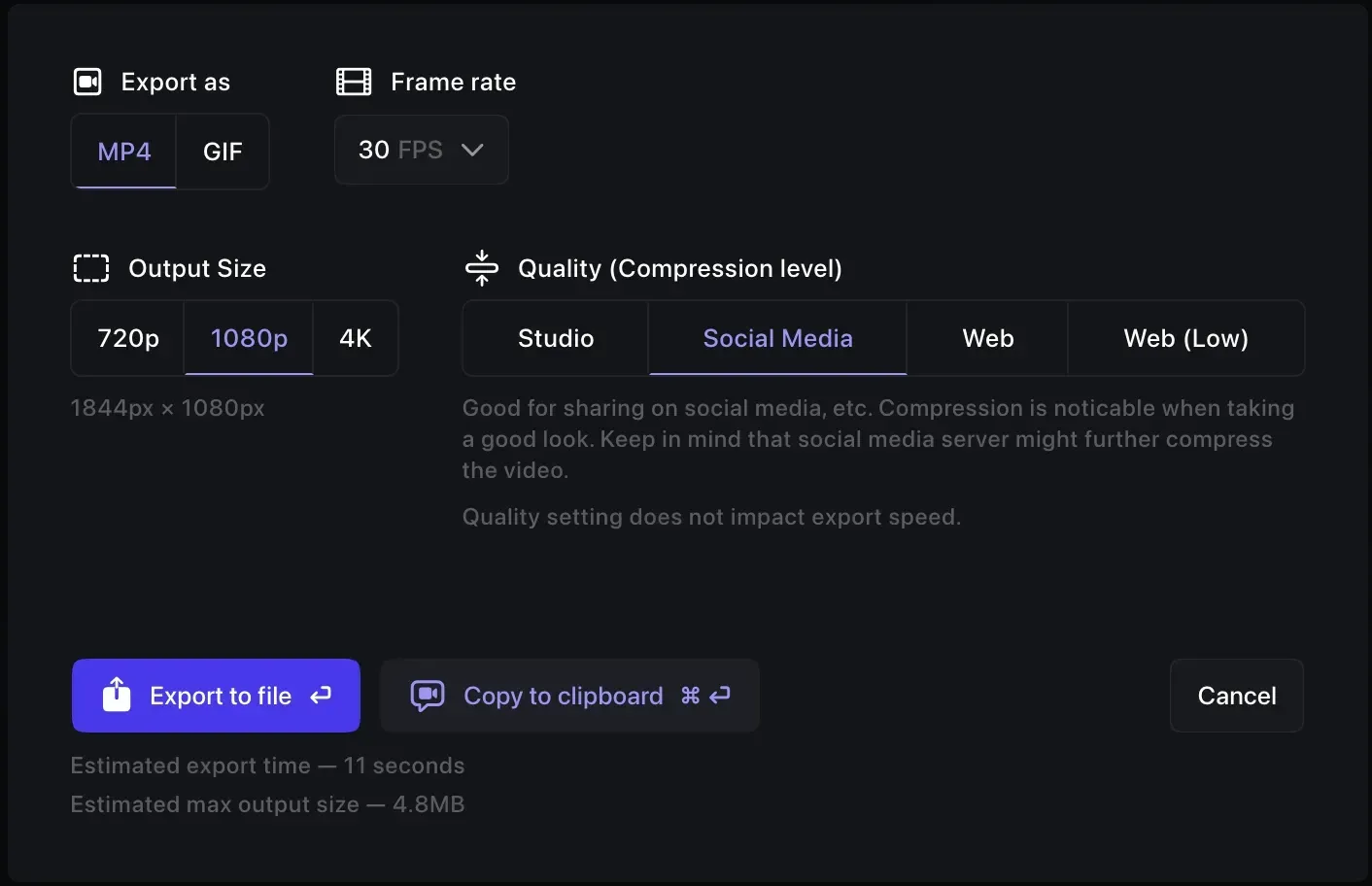
- Presets tailored for web, social media, or further editing.
- High-resolution exports up to 4K at 60fps.
- Animated GIFs for those moments when a video snippet says it all.
- Even a handy feature to copy your video to the clipboard for quick sharing.
Excitingly, soon you'll be able to generate shareable links directly from Screen Studio, making the process of distributing your videos even smoother.
Other Things You Can Do with Screen Studio
Screen Studio isn't just about recording and editing; it also boasts an array of additional features to enhance your video-making process:
- Crisp motion blur to give movements a more fluid and dynamic feel.
- Voice enhancement tools to ensure your audio is clear and professional.
- Video transcripts generated on-device to improve accessibility with subtitles.
- Sharable presets so teams can quickly adopt a unified style.
- Keyboard shortcut recording for creating ultra-informative tutorials.
Screen Studio simplifies the daunting task of video creation and editing, turning it into an accessible and enjoyable process. By eliminating technical barriers, it empowers macOS users to focus on what truly matters—sharing their message and vision with the world. It saves time, amps up quality, and ensures that your content, whether for social media or professional presentations, stands out in the digital sea.
Ready to make video magic? Look no further than Screen Studio.